October 18, 2023 | 2 mins read
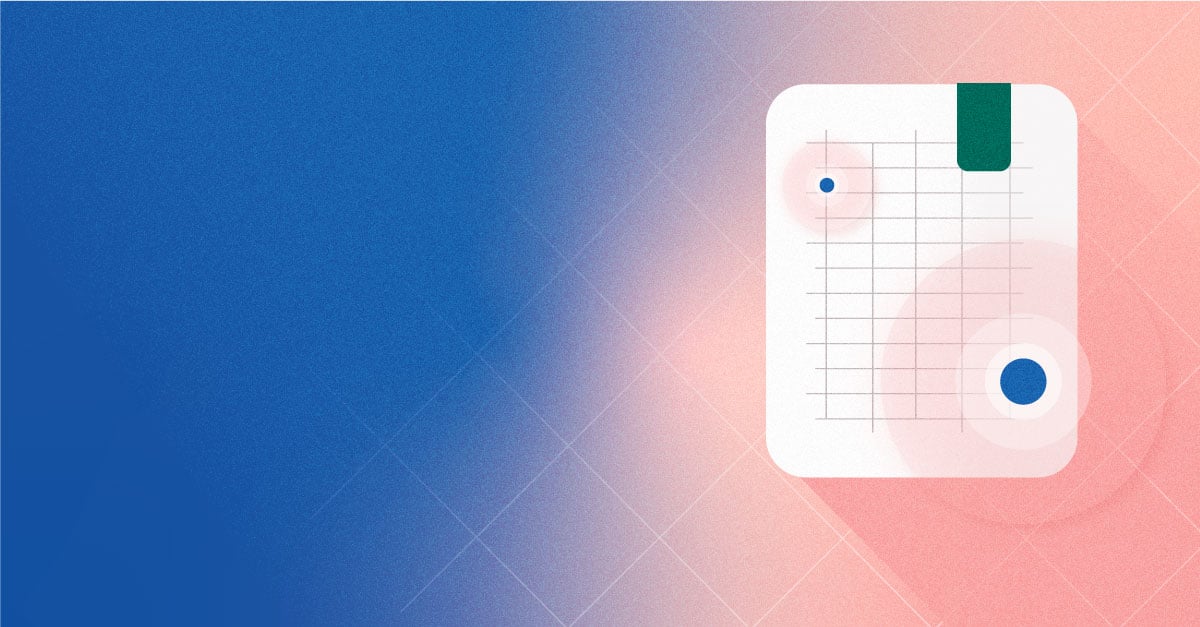
You know when there are internet memes about a topic, it has some legs. In this case, the internet memes for "Excel is not a database" are ever present and in abundance. Despite this, we can’t seem to break the habit of using Excel to edit data in bulk. Why? Because of its inherent accessibility and flexibility.
So if you can't beat ‘em, join ‘em! As we have watched our customers solve their data quality challenges with CluedIn, it has become abundantly clear that Excel is and will continue to be a popular tool to solve the data quality challenges that every single business has.
At CluedIn we’re helping customers migrate from Microsoft SQL Server Master Data Services (MDS) and onto a cloud-native, modern master data management platform. One of the most popular features of MDS was its Excel plugin, which is why we have released a native integration to Microsoft Excel in order to make Excel a viable tooling option in the arsenal needed to crack the complex challenge of making data ready for insight. We’ve also raised the bar by making the Excel plugin for CluedIn available on all operating systems, and all major browsers.
Not only has this elevated the story for Excel, but it also advances the story for CluedIn. Excel delivers some very flexible and powerful data editing abilities such as formulas, functions, flash fill, remove duplicates and data validation. CluedIn also offers clustering, enrichment and powerful deduplication features directly within Excel as well.
At CluedIn we believe that Excel is a gateway; a proxy to loading data from an operational master data management platform. However, Excel is very singular in the way that it can work with data. Whereas operational master data management will manage a single domain and how it connects to other domains, the tabular nature of Excel limits us to working with singular domains at a time. Therefore, especially in the context of using Microsoft Excel for maintaining (not storing) master data, there are a number of limitations, including;
- lack of ability to properly model and view relationships
- lack of version and audit control
- lack of handling large datasets
- lack of concurrent editing
All of which mean that Excel is not an appropriate store for operational data, but is rather a fantastic viewing or editing gateway.
We should not forget that changes in data in Excel are not typically backed by a workflow or chain of data governance that can audit, track and explain the changes themselves. This is critical to a modern data governance story. In addition, Excel does not support the required access controls for managing data - such as granular read access to properties on records.
What are some of the signs that you are not activating Excel in the right way with regards to master data management?
- Business Intelligence reports are driven directly off Excel sheets
- Master or reference data is stored in Excel – meaning that the data is operational, and Excel is the live and active source of that data
- That data is being shared throughout the business in Excel form, instead of having systems load data from an operational database or system
- Excel is the conduit for the entry of new records
So, why are we harping on about this again and again at CluedIn? Quite simply, because even now there are many companies using Excel as an operational datastore for master data. To qualify, we think Excel is a great interim solution, but there needs to be a solid plan to move away from it to an operational solution in time.
The good news is that moving away from Excel as the single "source-of-truth" for your data is something that CluedIn can help with. Just as Excel can support all types of input data, CluedIn is the only MDM on the market that also supports all types of master data, including unstructured, structured, social and other types of data. There are other common traits between Excel and CluedIn, specifically designed to offer the level of ease and familiarity that former MDS customers and others will be most comfortable with.